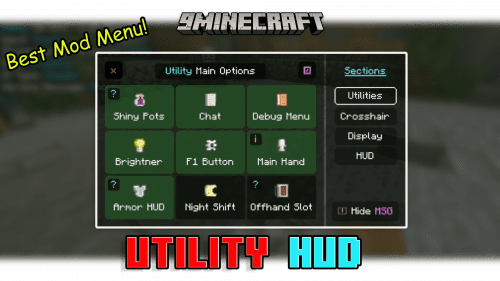EM Client (1.21, 1.20) – Full Bright, ESP, F1, Hotbar Buttons
EM Client (1.21, 1.20) is one of the best Minecraft texture packs for mobile. It also works on Windows 10 and Mac, but this client is only for bedrock edition. This mod offers many features to help players and make the game easier to play such as a block overlay, transparent hotbars, and more! The full list of features is in the Main description. Note a few things: This was originally made for phones or tablets, so some of the extensions will only work on them. But it still works on PCs (on bedrock edition).

Features:
- Armor HUD
- Better Grass
- Better Overlay
- Boss Bar
- Clear Water
- Connected Grass
- Custom Crosshairs
- Custom Touch Circle
- Enchant Glint
- ESP
- Easy Hotbar Controller
- Fast Chat
- Fast GUI
- Freelook
- Full bright
- Hit Color
- More Particles
- No Particles
- Scoreboard
Screenshots:


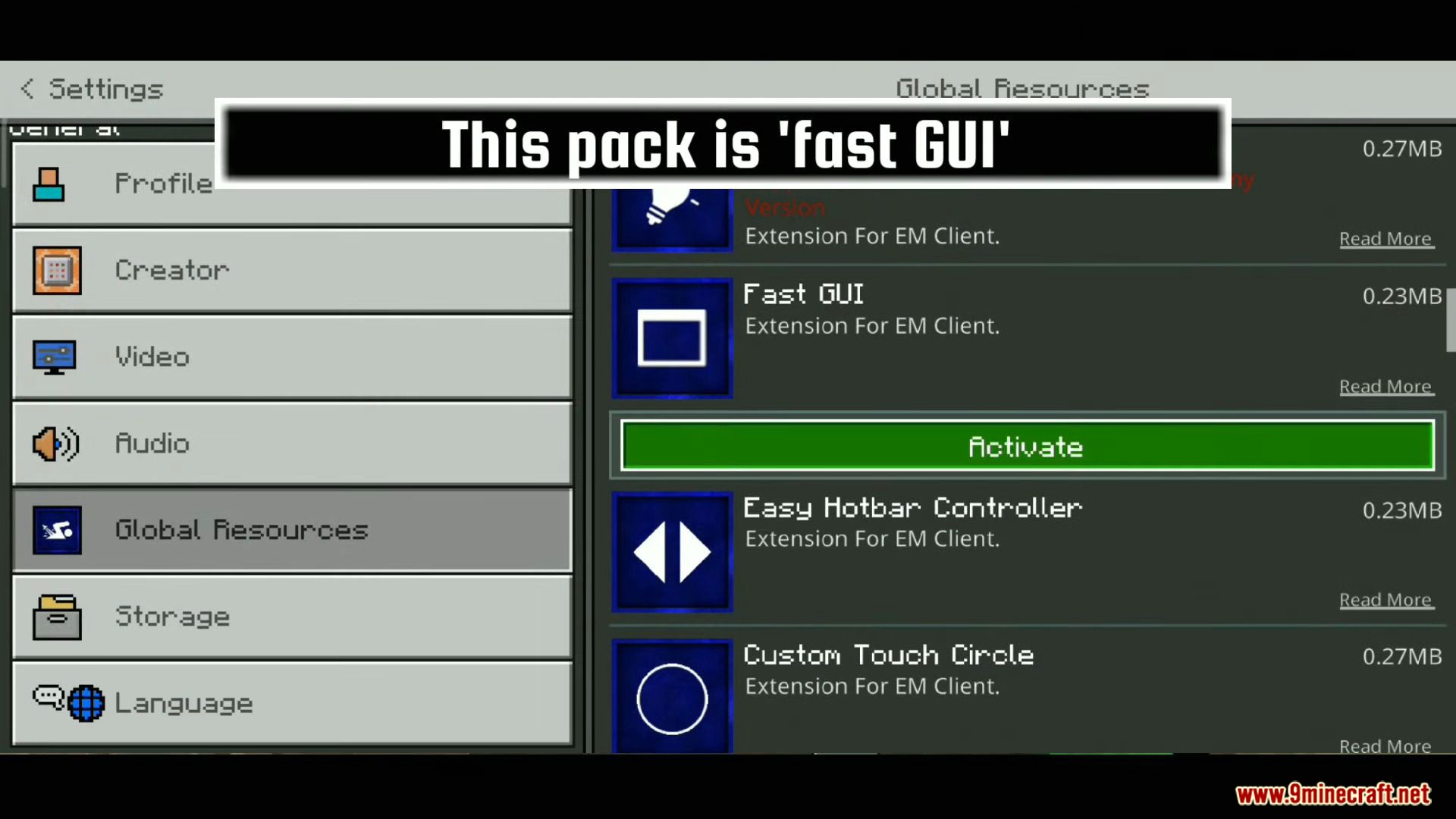
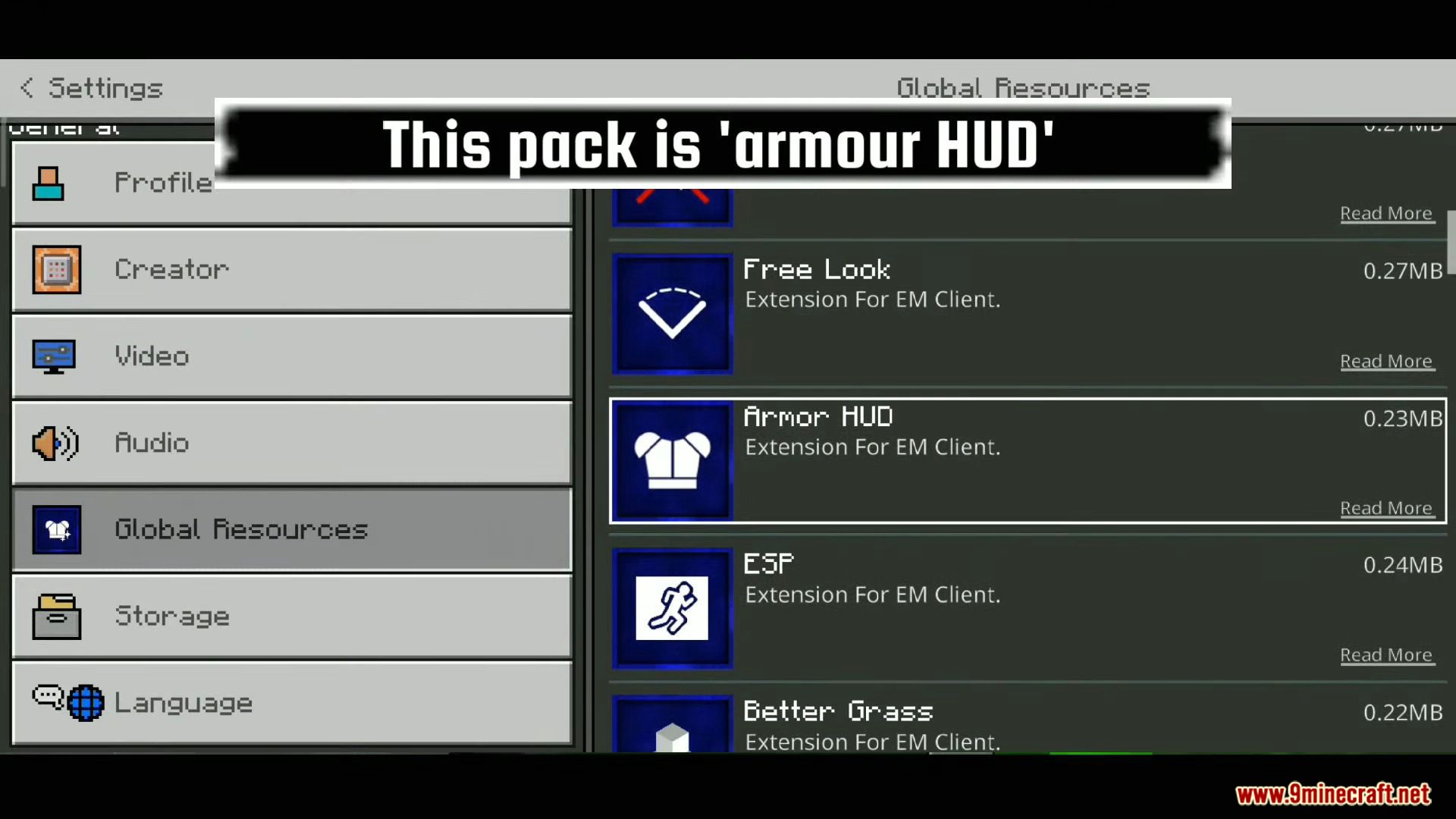
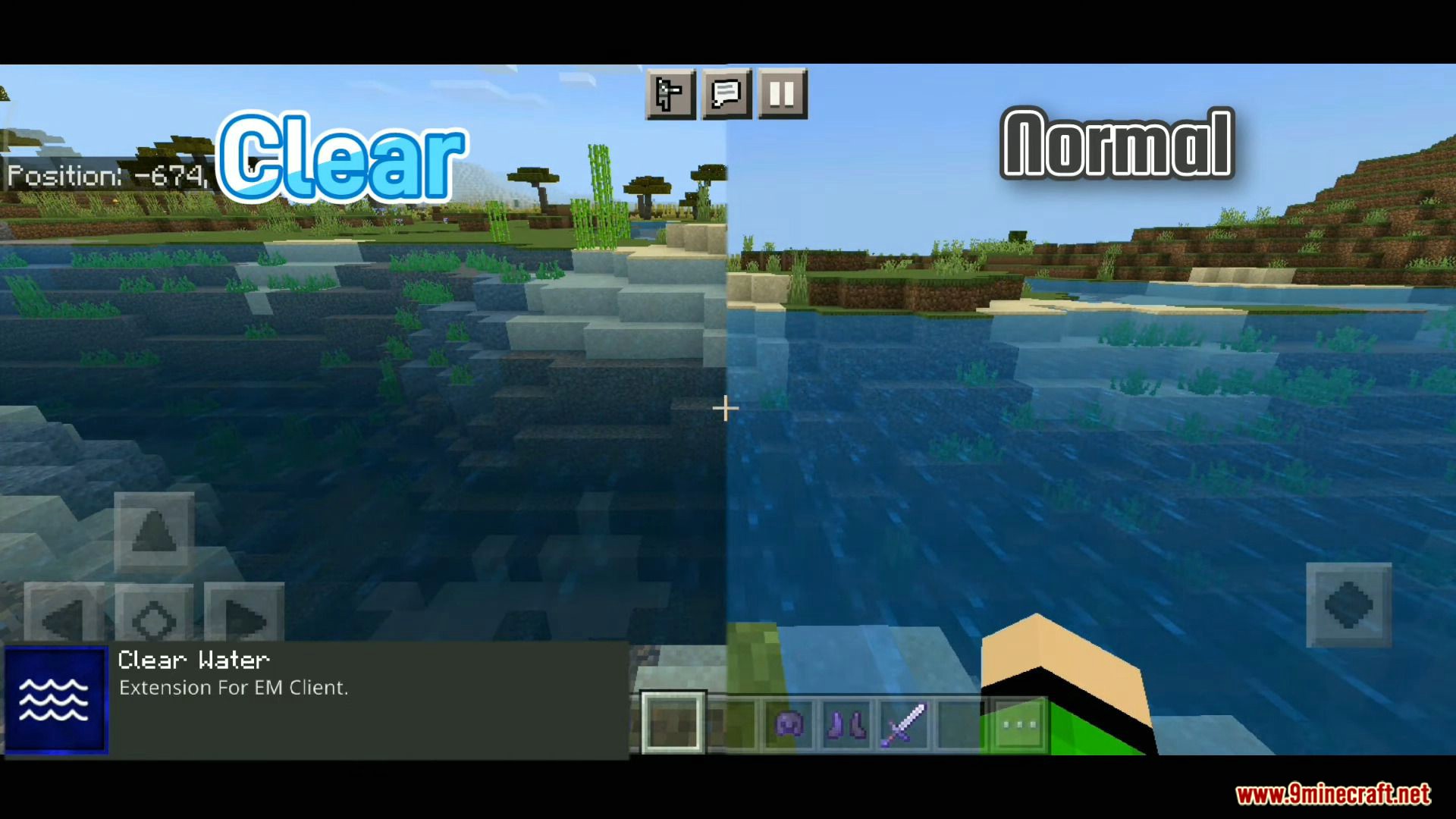
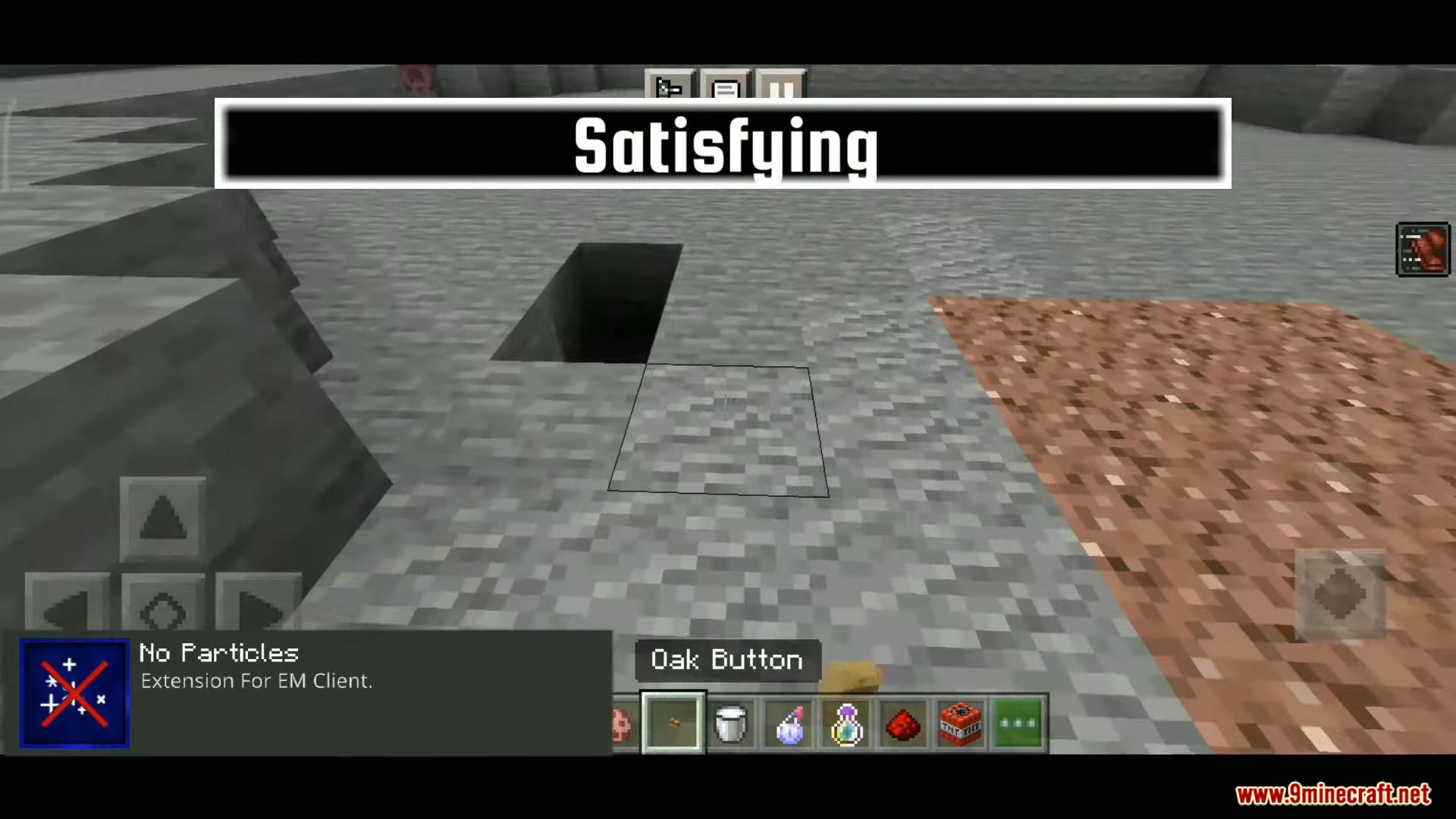
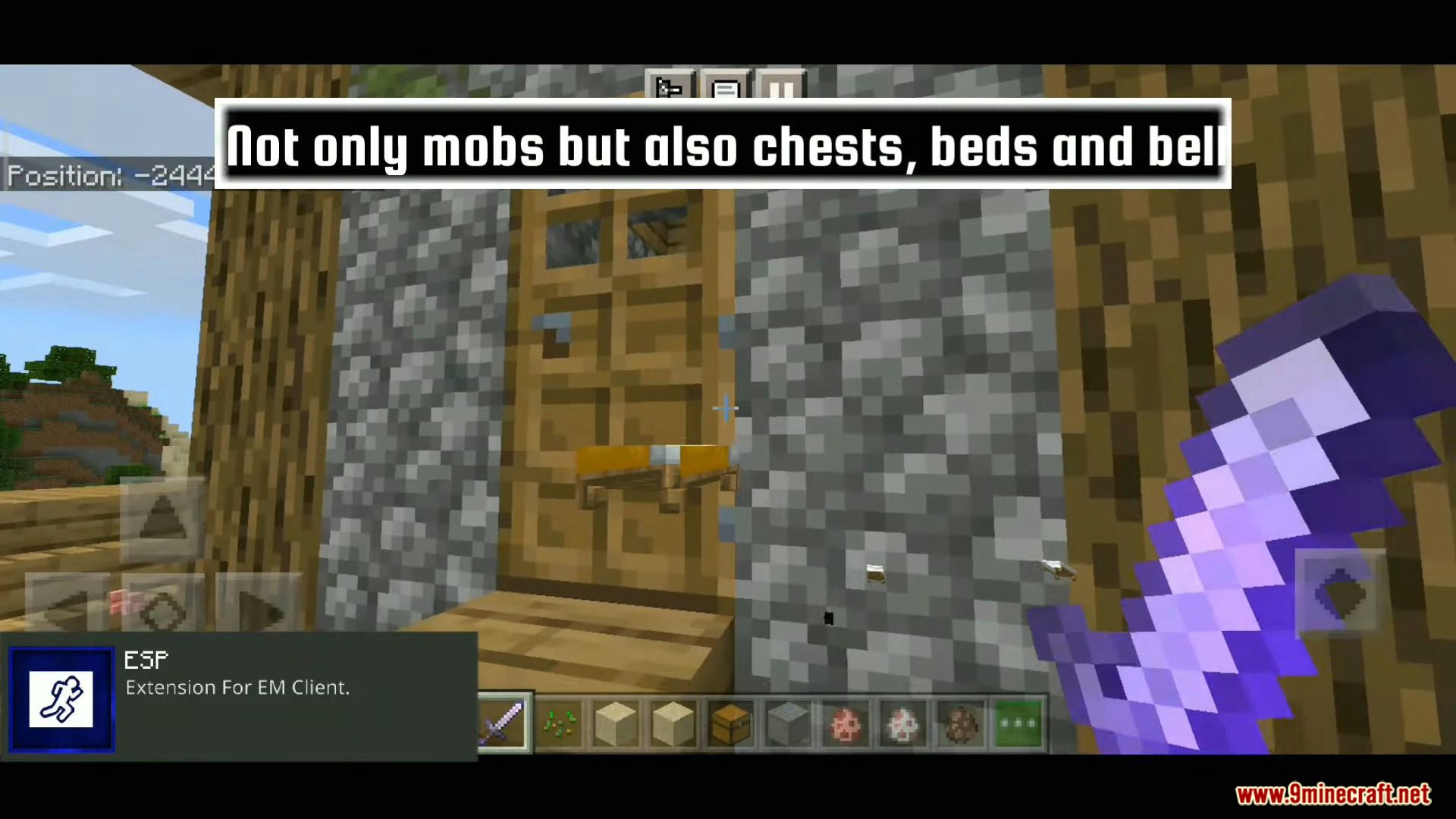



Installation Note:
Note that all these features are actually extensions, not one single client feature. You will need to enable EM Client at the top of your texture packs to use most of these features. There is a total of 20 resource packs (19 EM Client extensions) (1 EM Client).
How to install:
To install on Windows 10:
- Install the mcaddon.
- Open Minecraft
- Open the mcaddon.
- It should say import started. There is 20 mini-packs total, so it may take a few minutes to install all of them.
- Make sure that the EM client is at the top of the list, the extensions are in the middle, and your texture packs are at the bottom.
(Pretty much the same process for installing on Android and Mac.)