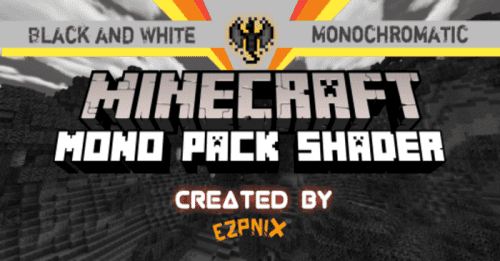Climax Shader (1.21, 1.20) – Deferred Rendering
Minecraft Bedrock has recently introduced a new deferred lighting system that allows for more realistic and immersive graphics. Climax Shader (1.21, 1.20) is a shader that takes advantage of this system and adds shadows, atmospherics, depth, and glowing effects to the game. With Climax Shaders, you can enjoy the changing colors of the sky and the sun throughout the day and night cycle. You can also see the eyes of hostile mobs glow in the dark, making them more menacing and easier to spot. Additionally, some blocks have a 3D look and colored lighting that enhance the visual appeal of your builds.
Climax Shaders is still in beta and more content will be added as the deferred lighting system gets updated. Currently, it supports the Beyond The Underground add-on by adding emissive entities and armor.

Features:
Lighting & Atmospherics
- Sunrise at around 6:00 am in-game time:
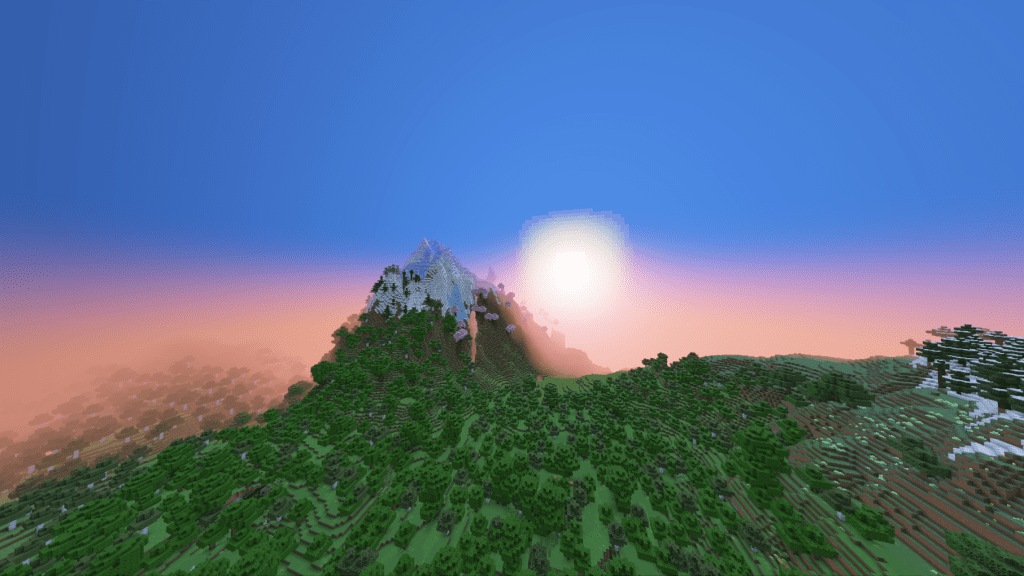
- Noon (12:00 pm). The sun is directly overhead and this time of day is the brightest with no shadows:
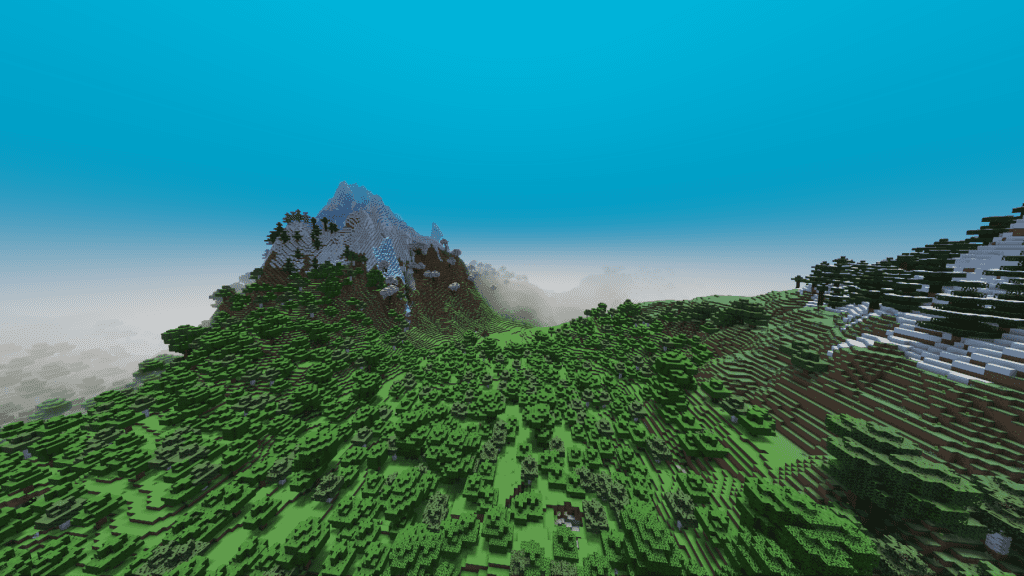
- Sunset (6:00 pm). Block surfaces facing the sun all have a golden tint to them:
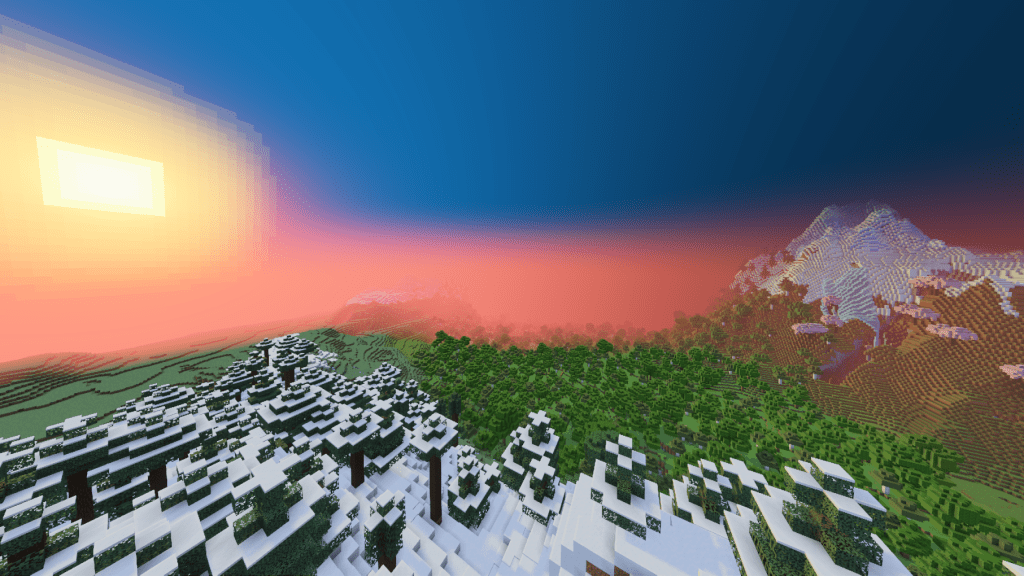
- Nighttime at around 8:00 pm:
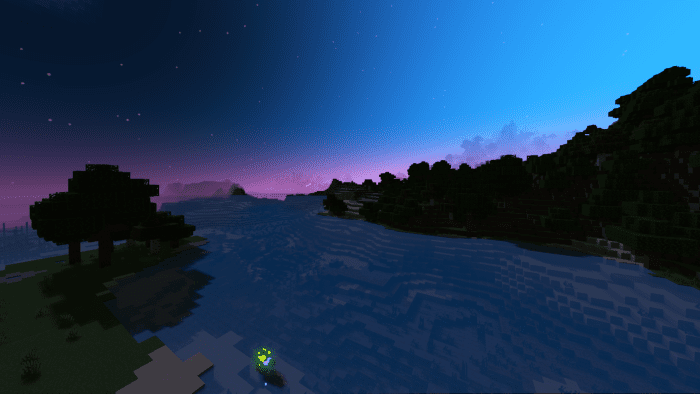
- Midnight (12:00 am):
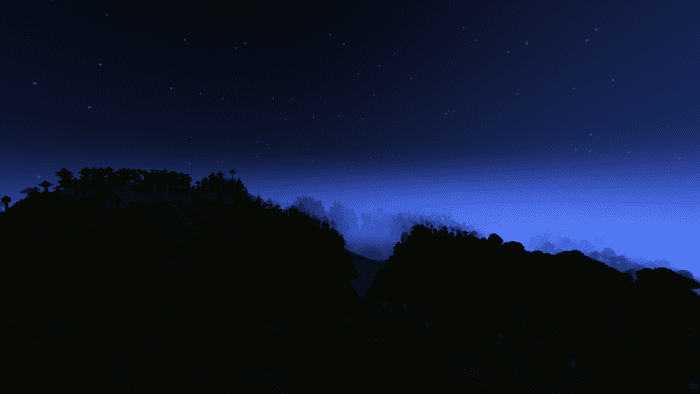
- A screenshot taken at nighttime:
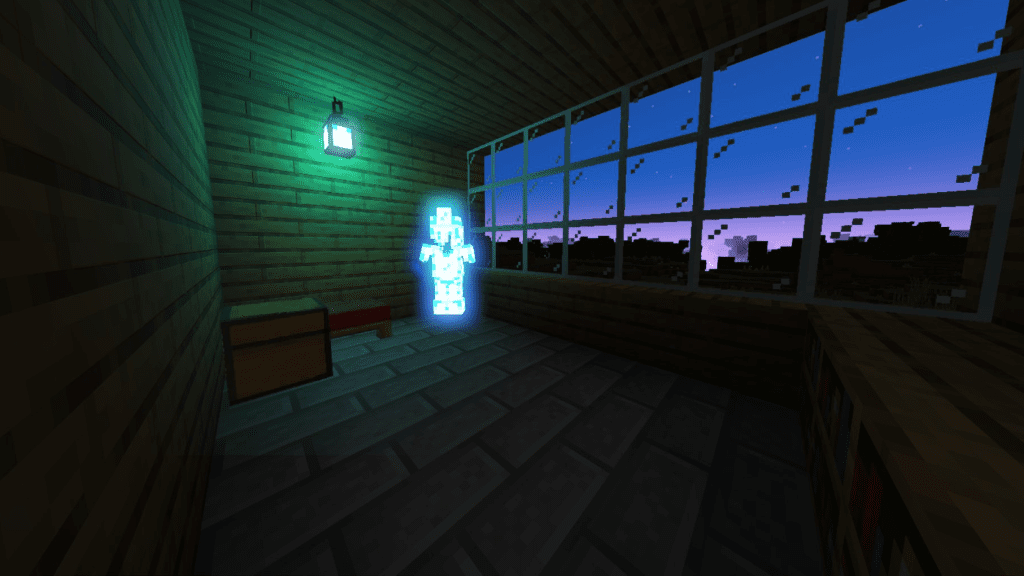
Glowing Mobs
The goal of the pack is to add glowing eyes to all hostile mobs. However, as this is the first beta, they have been added to some mobs only.
- Creepers & Spiders with glowing eyes. Charged Creepers also have a glowing charge effect:
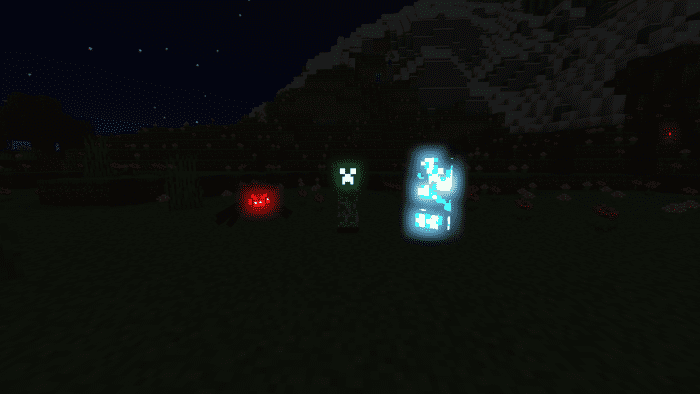
- Guardians, Elder Guardians, and Drowned can be seen with glowing eyes at the Ocean Monument:

- Endermen and the Ender Dragon:
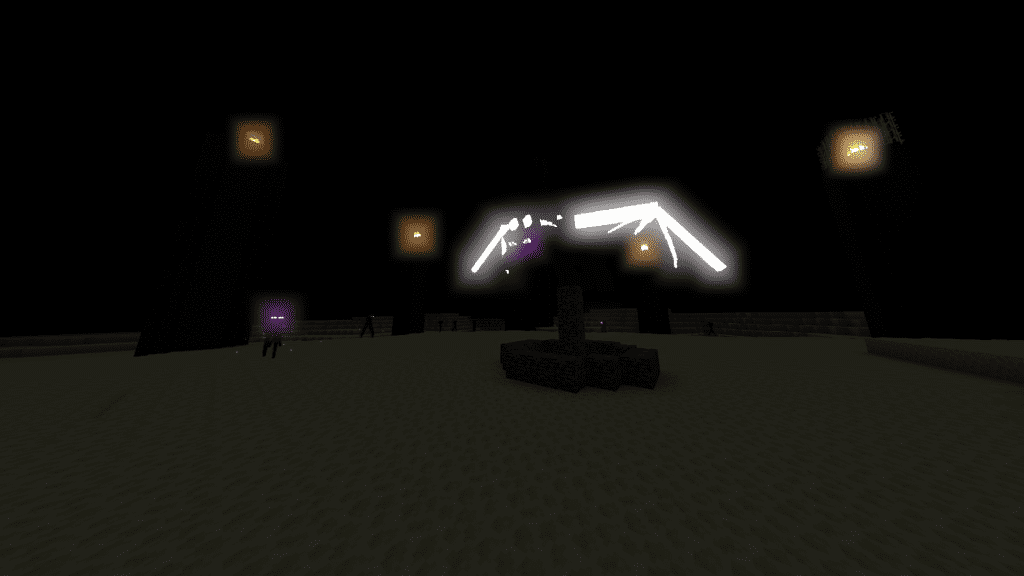
Blocks
- Blocks now have a 3D look to them! (As this pack is still in beta, this look has only been added to a few blocks):
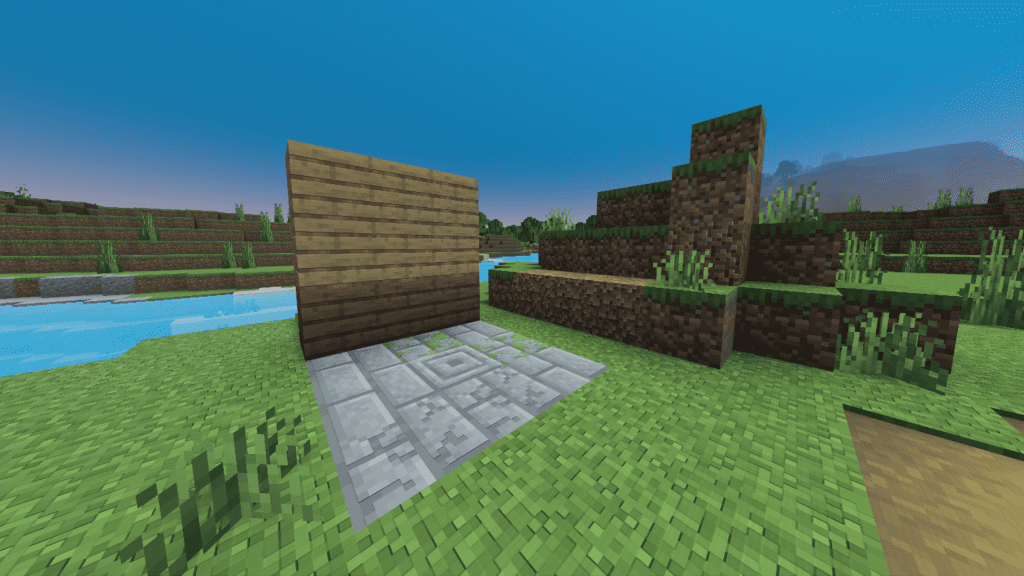
- Some blocks have colored lighting and some glow in the dark:
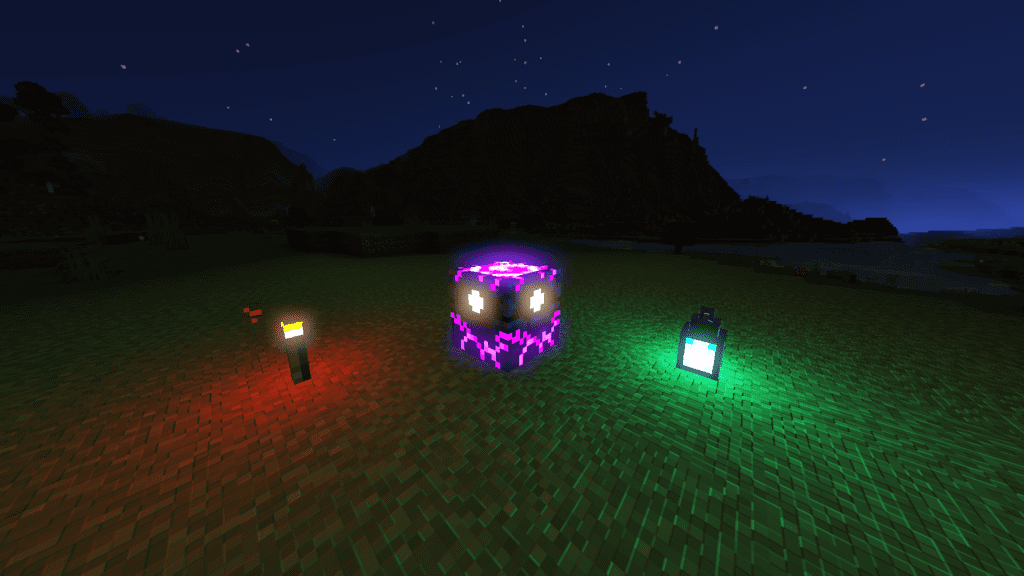
Addon Cross-compatibility
- This pack supports the Beyond The Underground addon by adding emissive entities and armor:

- The Luminite armor set & the Lost Explorer’s torch now glow in the dark!
Subpacks
- You can choose to disable emissive entities (glowing eyes & glowing body parts for mobs). You must restart your game after changing subpacks.
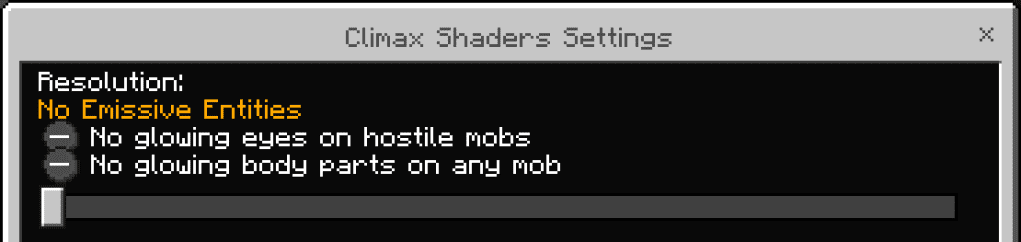
Installation Note:
- You must be on Preview 1.21.10.20 or above to use this pack. You cannot use the stable version.
- The “Render Dragon Features for Creators” toggle must be turned on. After activating this pack, open the settings while in-game, and go to video settings.
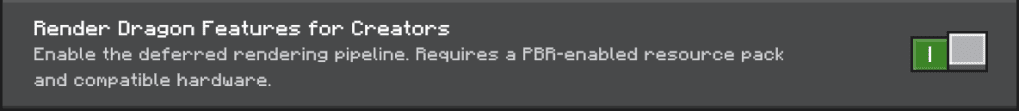
- Here, select the Deferred Technical Preview graphics mode. Then, you are able to adjust the shader settings. Turn on Upscaling for better FPS.
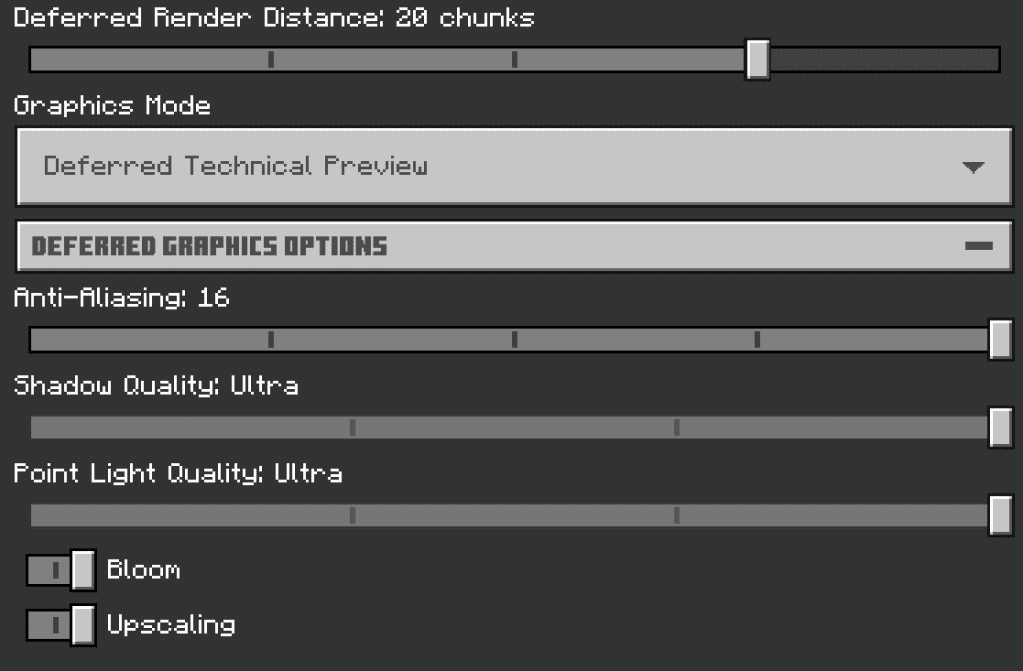
Device Requirements:
- Minimum GPU: Adreno 530 or equivalent. CPU: Snapdragon 820 or equivalent. Android device: Samsung Galaxy S7 or equivalent.
- Recommended GPU: Adreno 640 or equivalent. CPU: Snapdragon 855 or equivalent. Android device: Samsung Galaxy S10 or equivalent.
- Note: The game may crash on devices with Mali GPUs.
How to install:
How To Install Mod / Addon on Minecraft PE
How To Install Texture Packs on Minecraft PE
How To Install Map on Minecraft PE
Climax Shader (1.21, 1.20) Download Links
For Minecraft PE/Bedrock 1.20.30.20 or above
mcpack: Download from server 1 – Download from server 2
For Minecraft PE/Bedrock 1.21
mcpack: Download from server 1 – Download from server 2