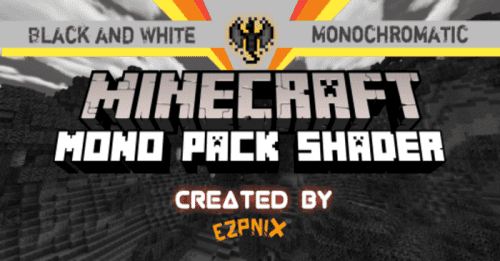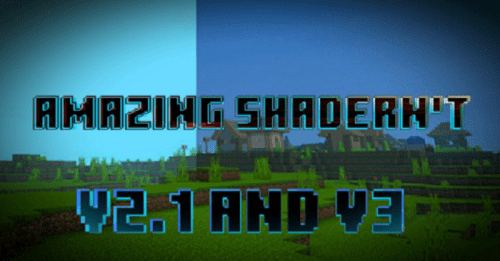Lynx Renderdragon Shader (1.20) – Deferred Rendering with PBR
53,432
views ❘
May 28, 2024
❘
Lynx Renderdragon Shader (1.20) lets you enjoy Minecraft Bedrock Edition like never before. You can choose from different graphics modes to match your device and taste. See your Minecraft world in a new light with stunning visual effects and smooth performance.
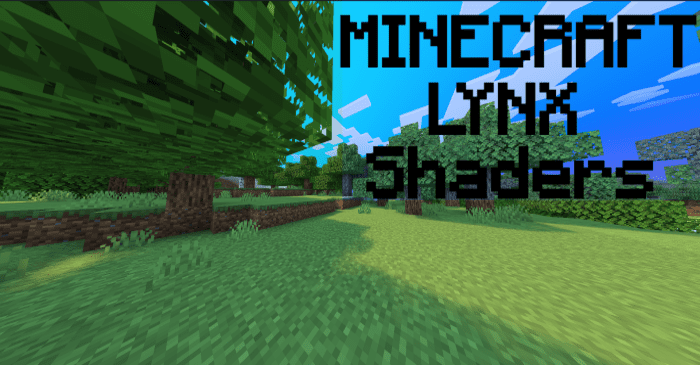
Features:
- Custom Graphics Modes: Pick the graphics mode that suits you best. Lynx Shaders lets you adjust your visuals from Ultra-performance to Ultra-quality.
- Vivid Visual Enhancements: Discover a new level of immersion with vivid and realistic visuals. Lynx Shaders makes every landscape more beautiful and dynamic.
- Smooth Performance: Play without lag or glitches with Lynx Shaders’ Ultra-performance mode. You can have fun and fast gameplay with Lynx Shaders.
Screenshots:
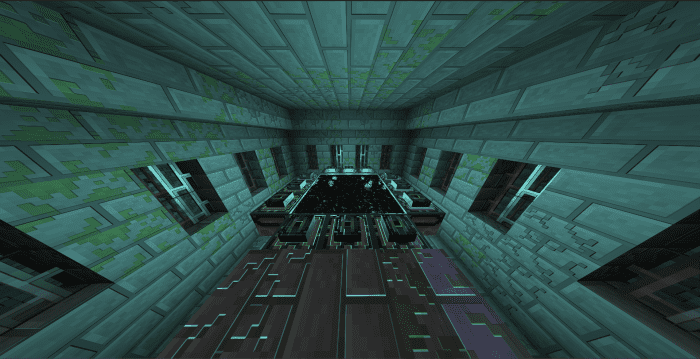
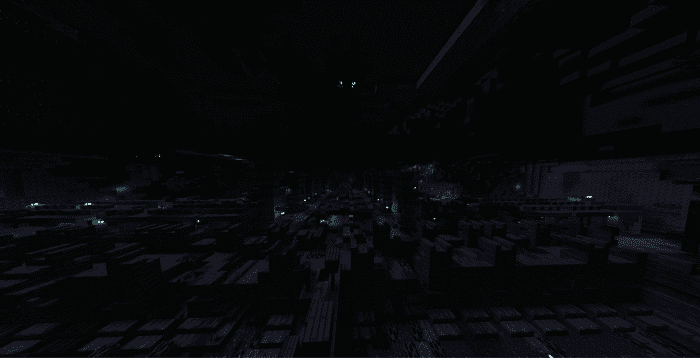
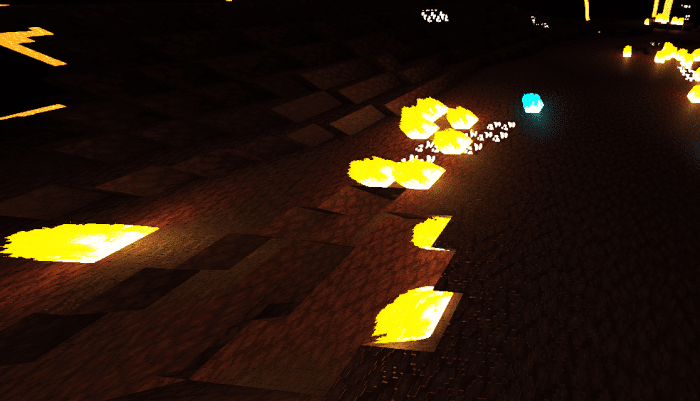
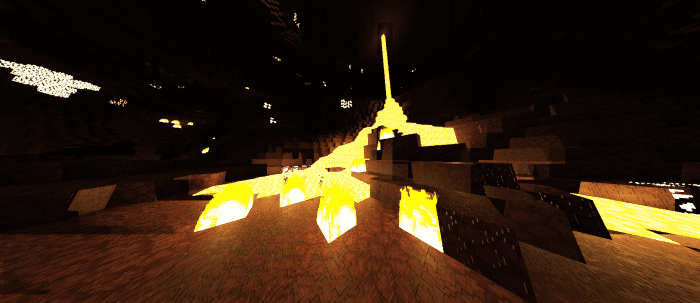
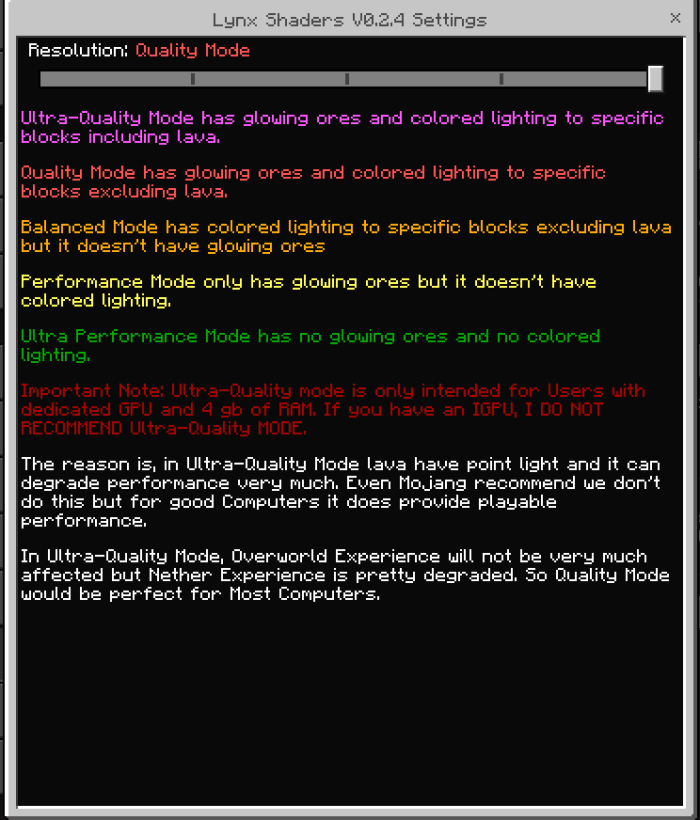

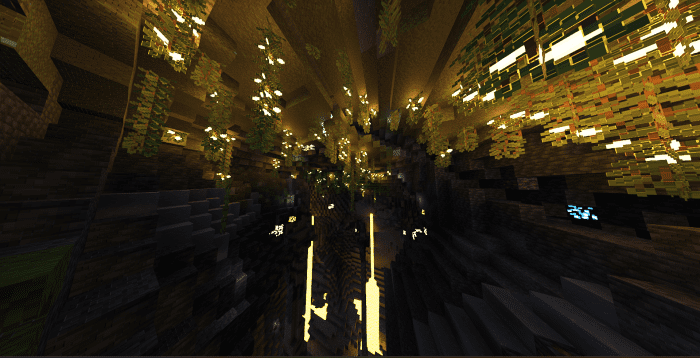
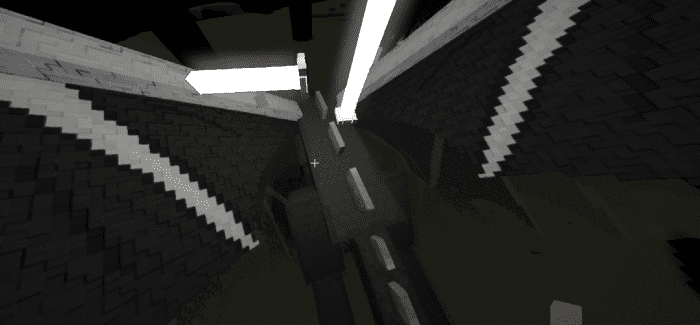
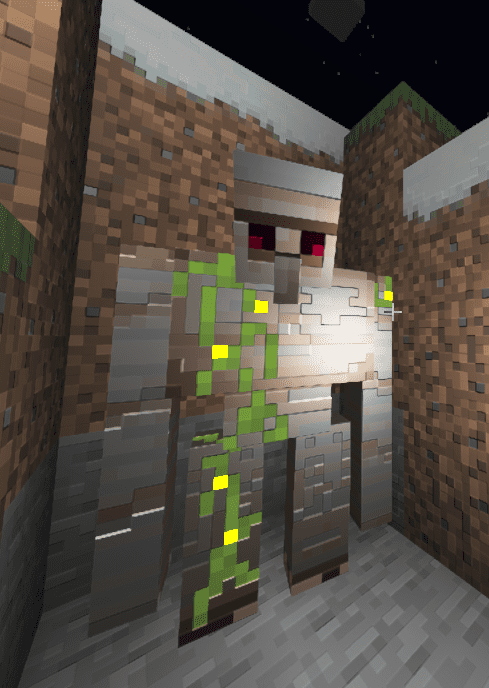
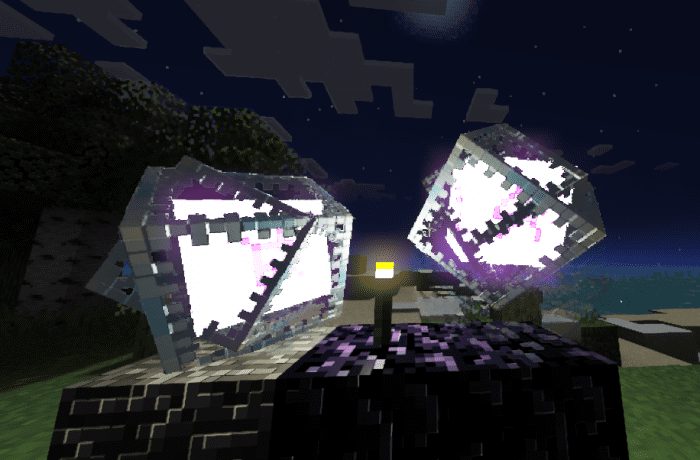
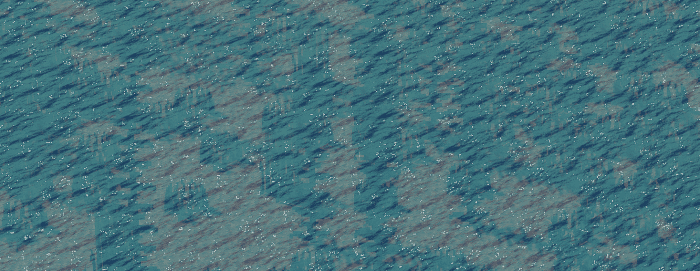
Installation Note:
- If you are on PC, you need to have a dx12 capable GPU and you will need to turn on the deferred technical preview for creators in experimental features.
- If you are on Android, you need to be on the latest beta and be on Android 9.
- If you are on Xbox you need to be on the latest preview.
- If you are on IOS, you need the preview.
How to install:
How To Install Mod / Addon on Minecraft PE
How To Install Texture Packs on Minecraft PE
How To Install Map on Minecraft PE
Lynx Renderdragon Shader (1.20) Download Links
You may also like
For Minecraft PE/Bedrock 1.20
mcpack: Download from server 1 – Download from server 2
Click to rate this post!
[Total: 87 Average: 3.8]