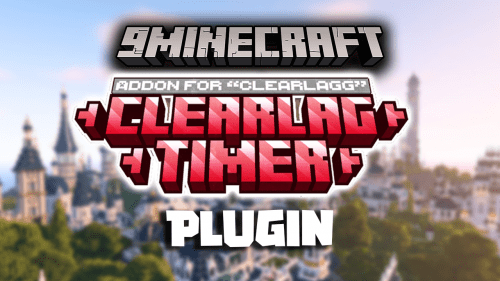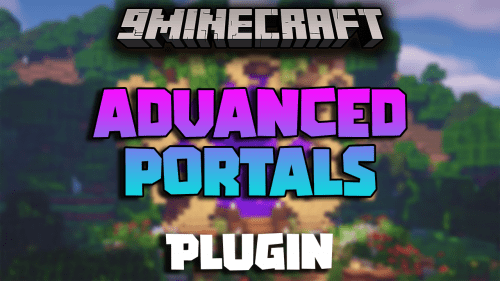Ancient Gates Plugin (1.21.1, 1.20.1) – Regular And Bungee Portal Plugin To Transport Players Or Any Entity
210
views ❘
1 week ago
❘
Ancient Gates Plugin (1.21.1, 1.20.1) is a powerful and flexible portal plugin designed for Spigot servers, offering seamless teleportation across worlds or between servers in a BungeeCord network. It enables the creation of custom gates that players or entities can pass through to teleport to specific destinations, with full support for vehicles and passengers. With this plugin, admins can easily create and maintain transportation networks in their Minecraft worlds.

Features:
- Custom Portals: Ancient Gates allows for the creation of portals with any material and design, giving players the freedom to build gates that suit their world’s aesthetics. These portals can be vertical, horizontal, or in any custom shape.
- BungeeCord Support: This plugin is fully compatible with BungeeCord, enabling cross-server teleportation of players, entities, and vehicles.
- Intuitive Commands: The commands and permissions are simple and user-friendly, making it easy for server administrators to configure gates and manage teleportation settings.
- Multiworld Compatibility: Supports multiworld teleportation, including player inventories, although certain configurations might require careful adjustment to avoid issues like inventory drops.
- Extensive Configuration Options: The configuration file offers extensive customization, allowing server owners to adjust teleportation cooldowns, materials, and additional gate behaviors.
Screenshost:
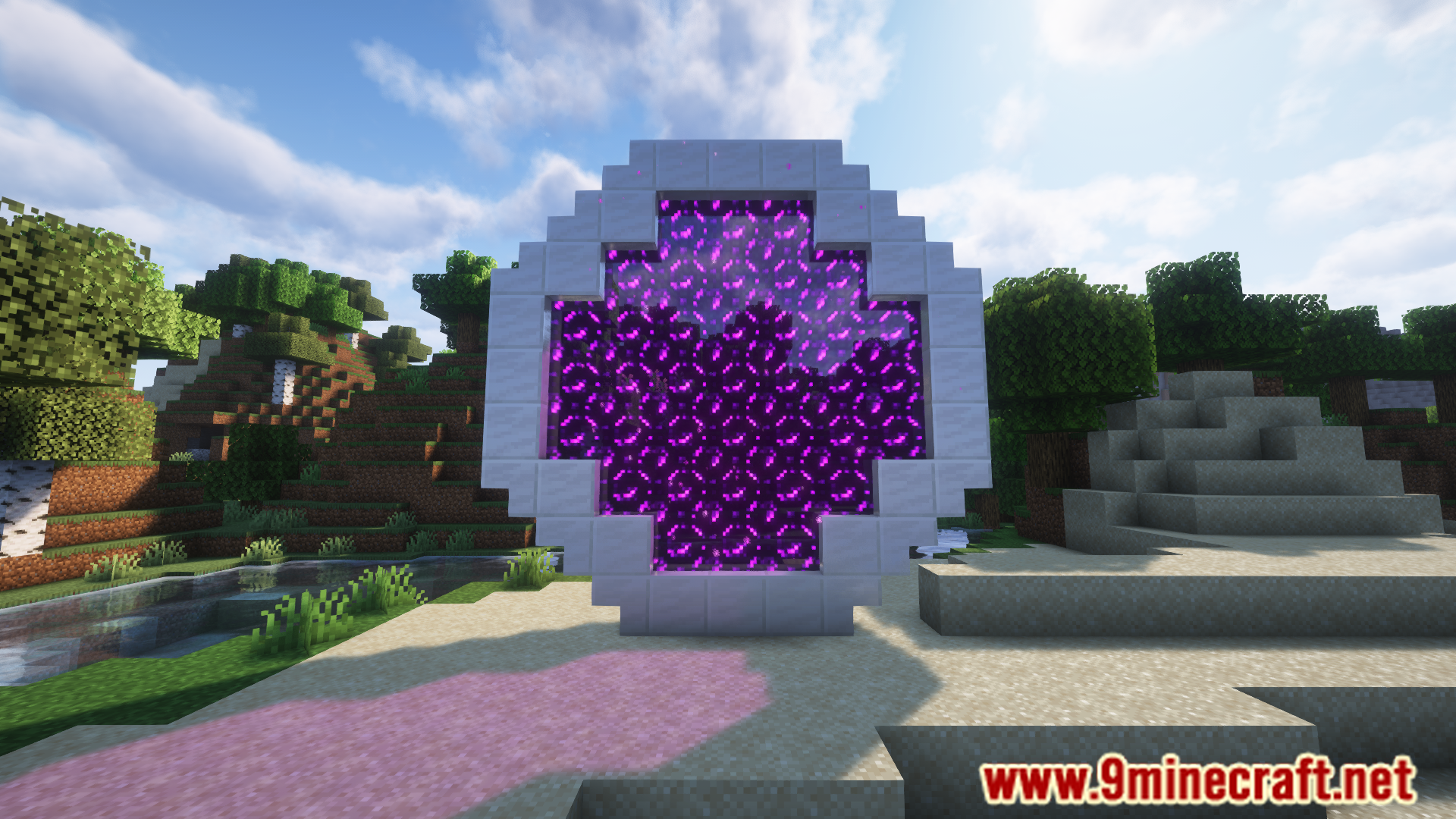
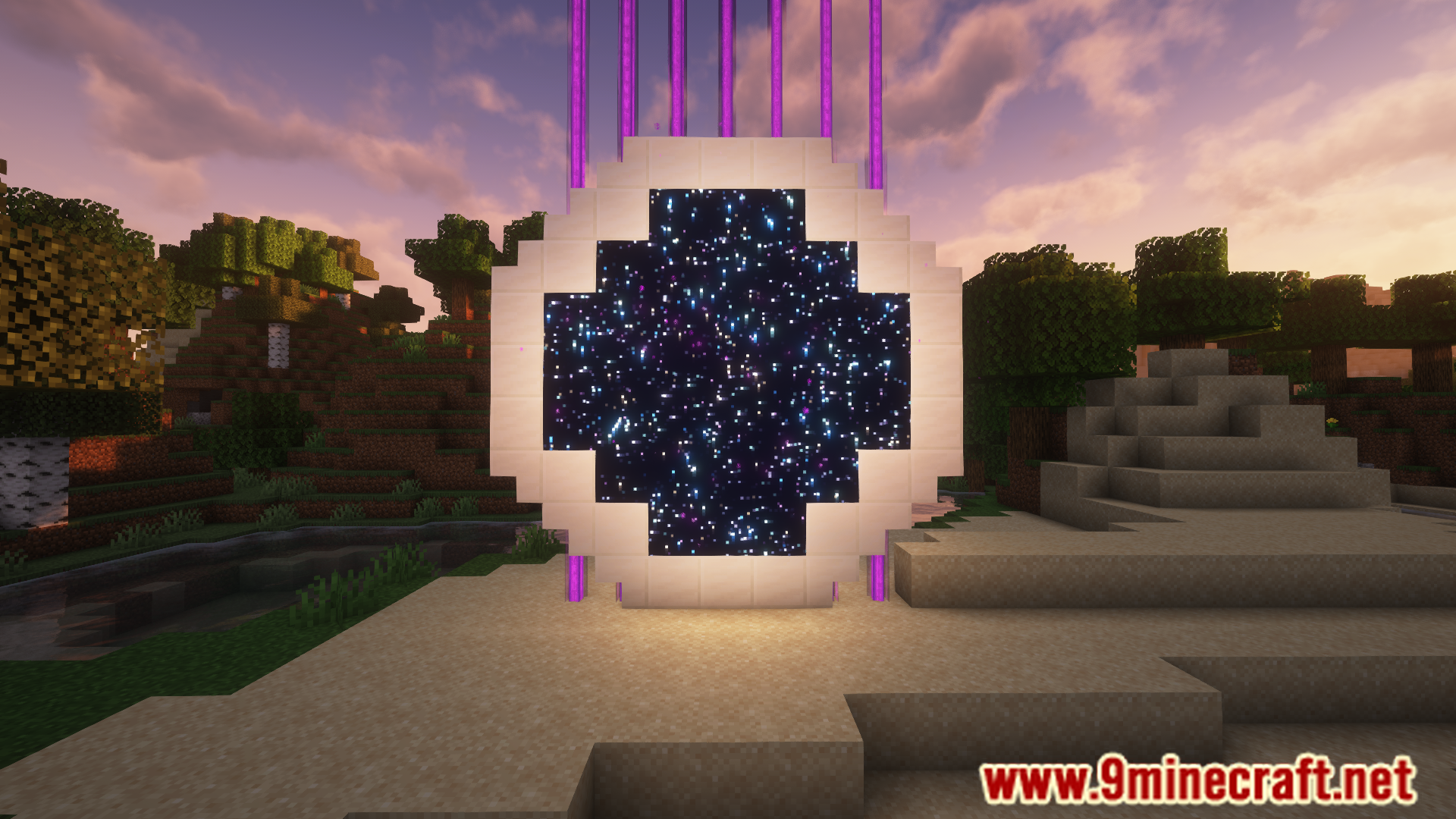




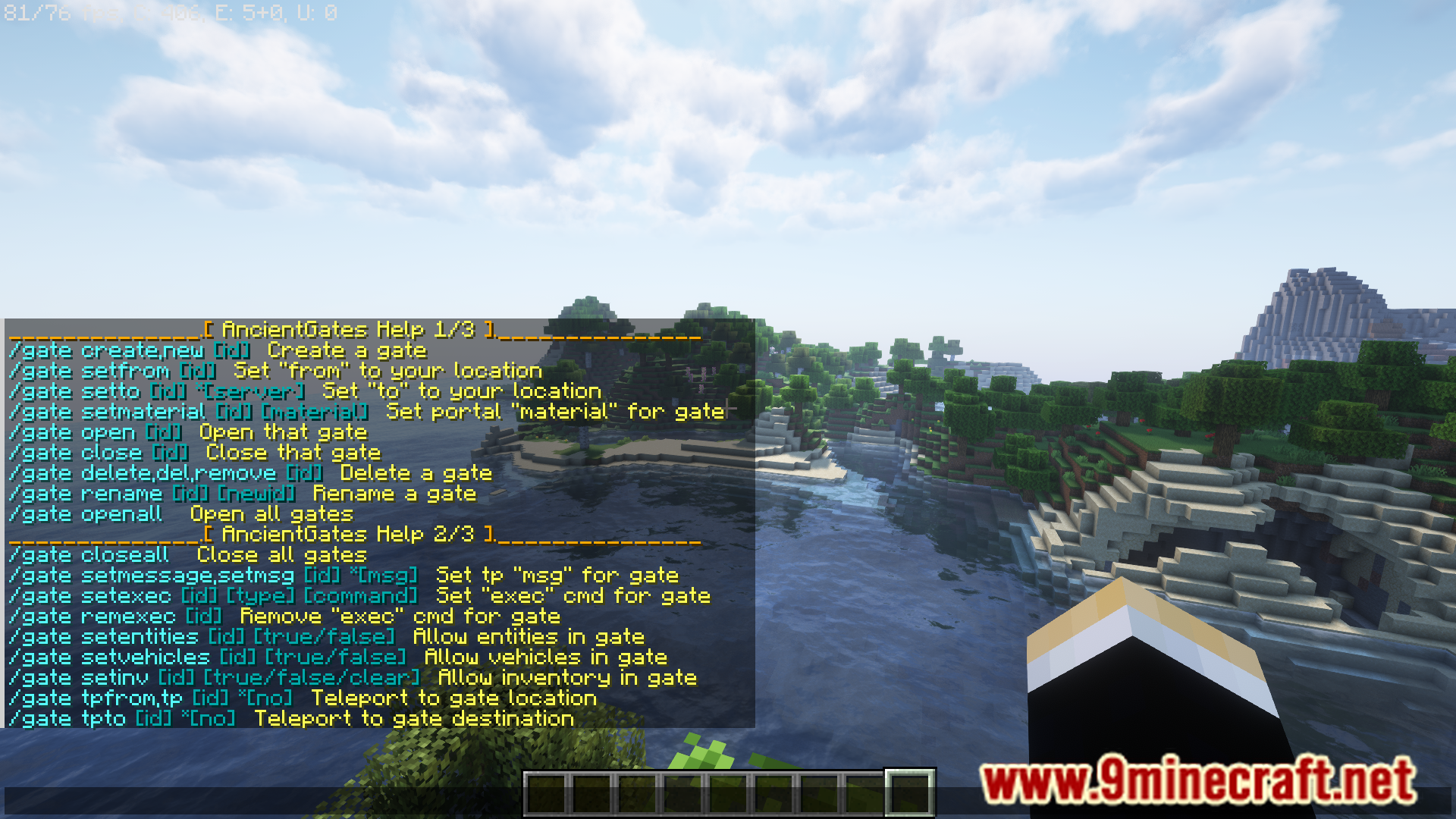
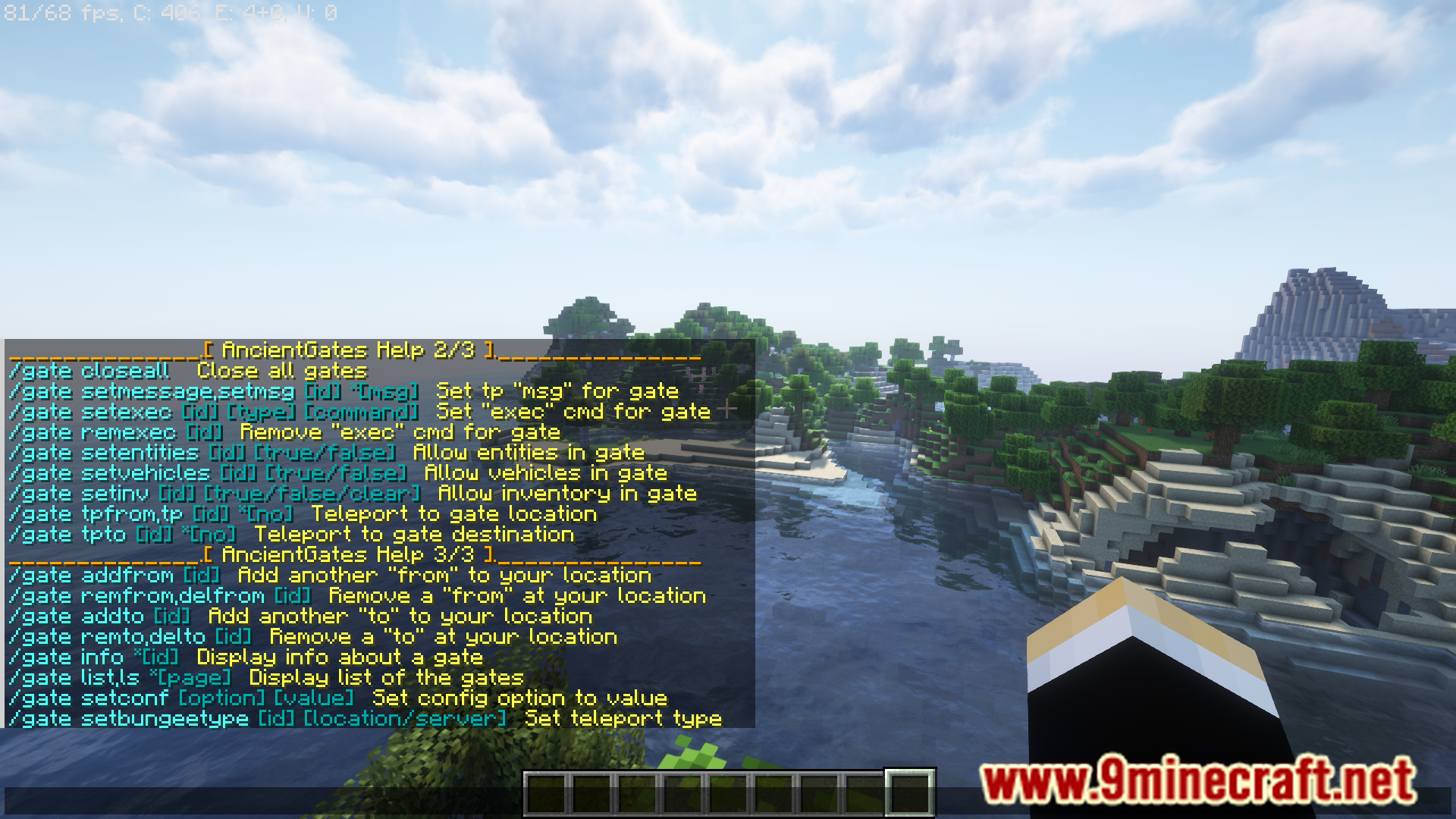
Commands:
- /gate help,h,? [page] – Display a help page
- /gate create,new [id] – Create a gate
- /gate delete,del,remove [id] – Delete a gate
- /gate setfrom [id] – Set “from” to your location.
- /gate setto [id] – Set “to” to your location.
- /gate open [id] – Open that gate after creation.
- /gate close [id] – Close that gate at any time.
- /gate setmaterial [id] [air/portal/water/lava/web/sugarcane/endportal/endgateway] – Set the portal material of the gate.
- /gate setexec [id] [player/console] [command] – Set command to execute on entering gate.
- /gate setmessage, setmsg [id] [message] – Set a teleport message for the gate.
- /gate setinv [id] [true/false/clear] – Allow/disallow/clear inventory through gate.
- /gate setentities [id] [true/false] – Allow/disallow entity teleportation.
- /gate setvehicles [id] [true/false] – Allow/disallow vehicle teleportation.
- /gate setcost [id] [cost] – Set the cost of the gate.
- /gate rename [id] [newid] – Rename a gate
- /gate addfrom [id] – Add another “from” at your location
- /gate remfrom [id] – Remove a “from” near your location
- /gate addto [id] – Add another “to” at your location
- /gate remto [id] – Remove a “to” near your location
- /gate remexec [id] – Remove the command from the gate.
- /gate info – Display info on the gate you are looking at
- /gate list,ls – Display a list of the gates
- /gate openall – Open all gates with frames.
- /gate closeall – Close all gates.
- /gate tpfrom, tp [id] – Teleport to gate.
- /gate tpto [id] – Teleport to gate destination.
- /gate setconf [option] [value] – Set config option to specified value.
How to install:
- Please visit the following link for full instructions: How To Download & Install Spigot Plugins
- Don’t miss out today’s latest Minecraft Plugins
Ancient Gates Plugin (1.21.1, 1.20.1) Download Links
For All Versions from Minecraft 1.7 to Minecraft 1.21.1, 1.21
Click to rate this post!
[Total: 4 Average: 5]